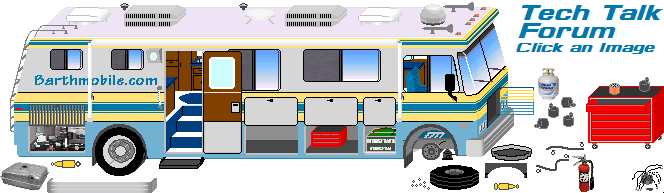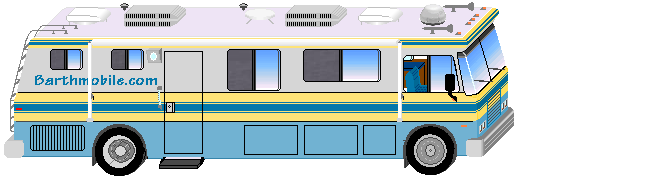Go to...  | Start A New Topic  | Search  | Notify  | Tools  | Reply To This Topic  |  |
Official Barth Junkie |
From the early 80's to about 94 GM used computers with the OBD1 (OnBoard Diagnostics 1) system. After 94 they were OBD2 systems. The fuel injection system I recently installed is actually a retrofit OEM GM throttle body system circa 1990. The P30 didn't get fuel injection until 1990, so most Barth 454s don't have fuel injection. The few Regals produced after 1990 should be OBD1 TBI systems. This would apply to these coaches. I knew the OBD1 system would deliver stored error codes but assumed that was all. Turns out there is much more... My FI system was acting strange after running great for 5000 miles. (high idle and rich when fully warm.) No error codes... hmmm Emailed Norm at Affordable Fuel Injection to recommend any scanners, etc to diagnose. He said forget scanners, if you have an old PC, free software and an ALDL to USB adapter cable you can read sensor values, etc on the fly! He was right. Most OBD1 systems have an ALDL (Assembly Line Diagnostic Language) connector mounted under the dash. (If you short pins A and B, turn ignition on but do not start, the "check engine" light will flash the stored codes.) If you connect to a computer you can do much more. The ALDL OBD1 connector:  To connect with your computer you will need an ALDL to USB adapter cable. You can make them yourself but you can get them from ALDLcable.com for $60. Also includes USB driver software and several free ALDL software downloads.  You will also need a PC and the software you choose, available with the cable or download free at http://winaldl.joby.se Written for Windows 98 it will run on some other systems. I had an old (circa 2000) POS Compaq I hadn't powered up in 5 years. It ran! I loaded the software and it worked right away. Once the software is running, the cable plugged in and the ignition on (running or not) the screens will display the data stream as raw data scrolling across the screen or as final computed sensor data. There are other screens for configuring the system, a "dashboard" display, or for the data logging function. 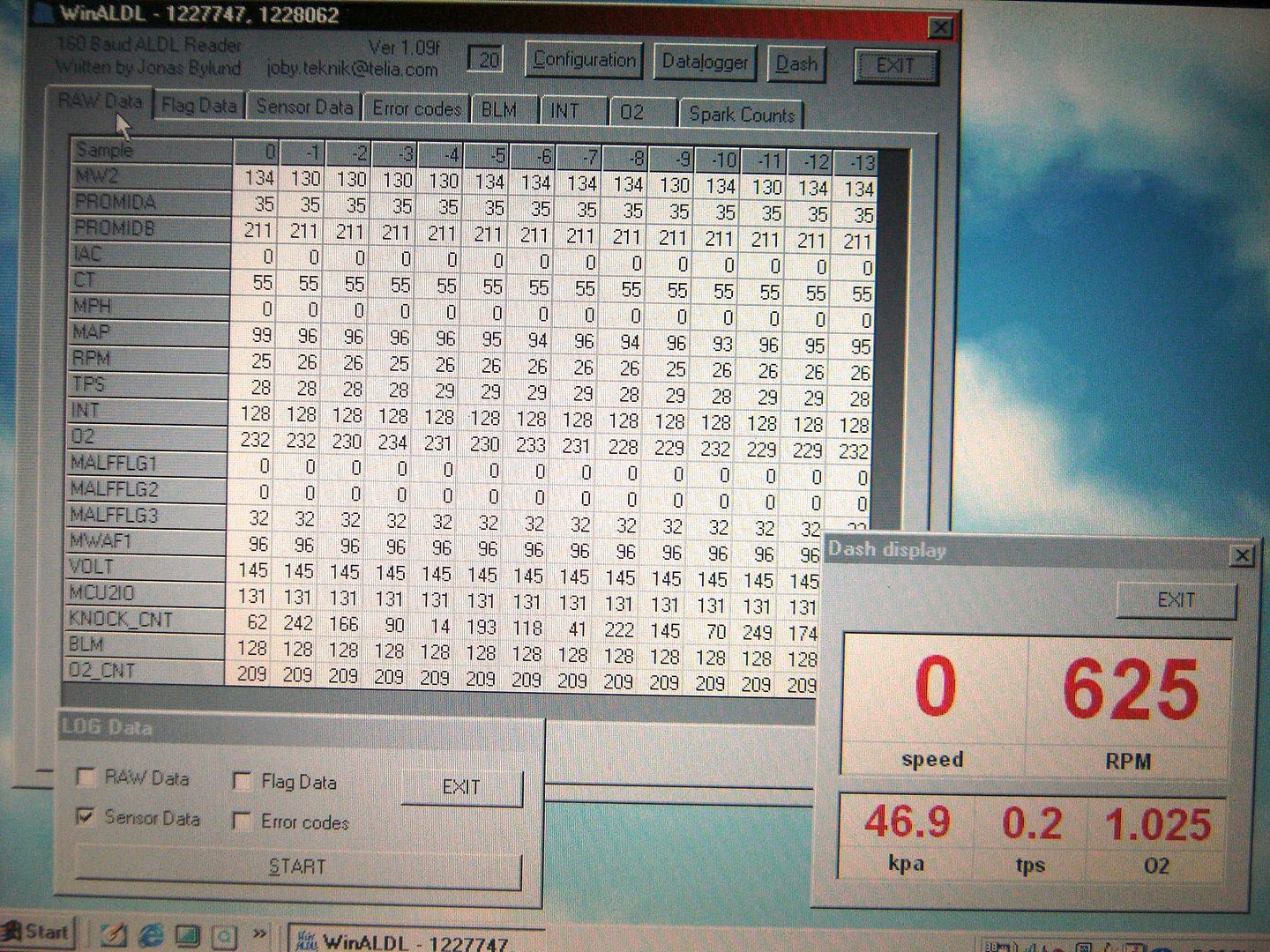  The best part is the data logging function. It will record the data as it is streamed so you can inspect it later. It is saved as a simple text file after the session. (See attached file... problem with O2 sensor... never changes.) If you have a 90's 454 with TBI or a car or truck you can use the cable to get a ton of info from your system for little expense. Turns out I had a vacuum leak under the TBI adapter plate. (discussed in my AFI thread) Fixed that, idle rpm is correct but now it seems the O2 sensor is bad... I have a spare. 9708-M0037-37MM-01 "98" Monarch 37 Spartan MM, 6 spd Allison Cummins 8.3 325+ hp | ||
|
95 and earlier ECMs are going to be OBD1. TunerPro RT is more flexible for various vehicles, has more functionality and runs free after a 10 second nag screen. It will also run on all version of Windows 98+ http://tunerpro.net | ||||
|
Official Barth Junkie |
At aldlcable.com there is a list of a dozen or more software downloads which allow you to use their cable. I used the WinALDL version, which is a relatively primitive program. My choice was based on the only PC I had laying around. (I used Macs for years at the school where I worked, never got into PCs.) My POS Compaq has a 700 MHz processor and only 64 Meg RAM! It will run WinALDL but not much else. TunerPro recommends 1GHz and 512 Meg (preferably 1Gb) RAM. Oh well. There are several other sophisticated applications out there. I didn't get a chance to try them. If your processor can handle the other software, try it! Either way it's great to be able to look into the system as it runs. 9708-M0037-37MM-01 "98" Monarch 37 Spartan MM, 6 spd Allison Cummins 8.3 325+ hp | |||
|
| Powered by Social Strata |
| Please Wait. Your request is being processed... |
|
This website is dedicated to the Barth Custom Coach, their owners and those who admire this American made, quality crafted, motor coach.
We are committed to the history, preservation and restoration of the Barth Custom Coach.
We are committed to the history, preservation and restoration of the Barth Custom Coach.