10-08-2008, 10:51 PM
Bill N.Y.Yes, I'll help you. Put the picture between what we call an image tagquote:Originally posted by beeoh:
...any help for this last step?
[img] is the beginning of the image
[/img] is the end of the image
in this example I've placed this picture http://barthmobile.com/pencil.jpg
between those tags and I got this.

Here is what it looks like
[IMG]http://barthmobile.com/pencil.jpg[/IMG]
Just make sure the tags touch the image link or you'll get this
[IMG] http://barthmobile.com/pencil.jpg[/IMG]
In this example you see the the [img] is not touching the http:
If everything was "touching" it would have made an image.
Easier way to do this?
Go to Photobucket, click the box at the bottom of the picture and the tag will copy itself with the picture link.
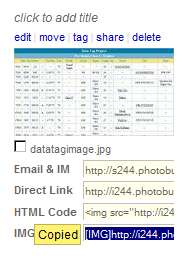
Then paste it in a post and you're done.
That's it! Now you're ready to post like us.
You can also PM me and I'll call you up and walk you through it too.

